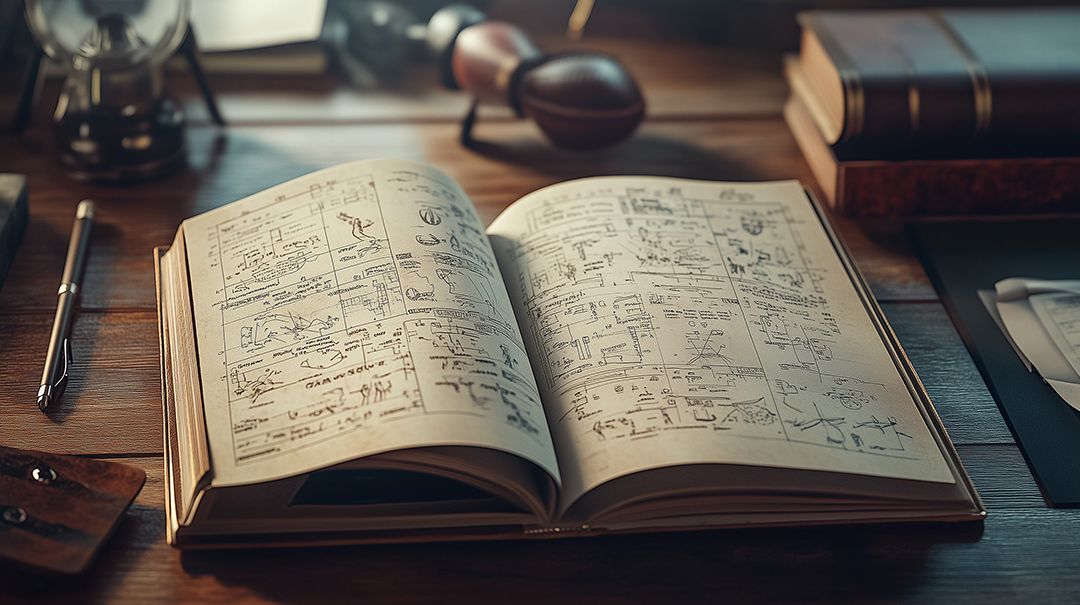Localization Quality for UX: Why You Need a Different Playbook—and How to Get It Right
What makes some apps easy to use, while others are clunky and frustrating? The answer partly lies in the words, as the right language keeps users on the right path and helps them find what they need.
But in the digital realm, language doesn’t operate on its own. At every step, words and design work together to shape the user’s experience.
So, what does this mean for localization and language quality management?
For digital products like software and websites, it’s not enough to check if translations are accurate. You need a comprehensive approach to evaluate how localization impacts usability, navigation, and overall UX.
Here’s how to get it right.
1. Take an integrated approach to UX quality testing.
For localized apps and websites, standard language quality reviews fall short. They can catch pure linguistic errors, but they often miss problems that show up when translations clash with sound UX.
For example, a short English word like “Home” might become longer in another language, causing the text to overflow or disappear from buttons. Likewise, translated website content might look fine in a spreadsheet but leave out a crucial hyperlink—so when people interact with it online, they land on a 404 error page.
For this reason, your QA team can’t just review translated text on its own. Instead, look to perform quality testing that mirrors the user journey and assesses the entire experience.
This process combines two kinds of testing:
- Linguistic testing to ensure accuracy, style, and consistent terminology.
- Functional testing to verify the interface works as intended.
By evaluating both aspects of UX, testers can detect and report a wide range of hidden quality issues—from mismatched words and visuals to broken links and missing content. That helps you guarantee a consistent, seamless experience across languages and markets.
2. Provide structured guidance to quality testers.
When performing linguistic and functional testing, your QA team needs the right guidance to get assessments right. Otherwise, they may rely on guesswork and miss important issues that affect UX quality.
By providing clear visuals and instructions, you tell testers exactly what to check and how to evaluate what they find. This keeps testing on track and prevents mistakes from slipping through the cracks.
- Test cases: A comprehensive list of test cases should walk testers through action steps and tell them what to expect along the way. For example, a test case could explain how to navigate to a specific menu and what items should appear when you click on it.
- Screenshots: Test cases should integrate screenshots for every view or page, showing how features are supposed to look and behave. Let testers see the original and translated versions side by side so they have a better chance of catching errors.
An engineer, not a translator, should create these test cases. Your team knows the product best, so it’s up to you to provide your testers with all the materials they need.
3. Use automated tools to track bugs.
When testers uncover UX localization flaws, they need a way to document and report their findings. Familiar tools like Excel spreadsheets may seem like the easy choice. But if your team relies on such generic solutions, the process can become messy and hard to manage.
A better option is to equip testers with bug tracking software like Jira or Mantis. These tools organize all reported issues in a shared location—so testers can easily share what they find, and UX teams and translators can easily act on their feedback.
Testers can use bug tracking tools to:
- Log a wide range of bugs, including both linguistic and functional issues.
- Suggest corrections and assign them to the right people for resolution.
- Provide visual clarity by attaching screenshots to their reports.
In short, the right tool makes it easier to keep track of UX quality issues and make sure they get resolved. It may require more work to set up at the start. But you’ll save time, stress, and resources later.
4. Put the right leadership structure in place.
UX quality testing involves more extensive preparation than other quality management efforts. That means it also requires an extra layer of leadership and management.
A project manager runs day-to-day quality testing, assigning tasks and verifying their completion. But before the process can begin, a test lead with UX testing experience needs to set up the process and ensure all the right pieces are in place.
At the outset of work, the project manager receives a complete set of QA materials and requirements (such as testing for Android and iOS). They pass this information to the test lead, who creates a package to guide the testers.
As part of the process, the test lead’s responsibilities include:
- Setting up projects in bug-tracking tools like Jira.
- Uploading screenshots, test cases, and other documentation.
- Writing detailed instructions tailored to each project.
By laying this groundwork, the test lead makes project management simpler and easier. Their role is to build a consistent process that not only guarantees linguistic standards but also ensures high-quality UX.
5. Align resources with project priorities.
Who should do the testing? That depends on your goals.
Basic usability or expertise in a specific subject matter may be more important than language quality for some projects. If so, you don’t necessarily need professional linguists—just users who know the source and target languages well.
That said, professional translators are usually the best option. They have a trained eye for linguistic nuances and can more easily spot where translations have gone wrong. If they’ve performed UX quality testing before, so much the better.
If you’re testing a specialized product, your QA team may need expertise beyond translation. For example, you might want to use subject-matter experts to test an app that delivers financial advice or a website that provides medical information.
Bringing It All Together: Delivering Better UX Across Languages
Planning to take your digital product into a new market? By establishing the right testing process, you can ensure your app or website delivers a native-quality experience for every language, country, and region.
A third-party language quality provider brings unbiased expertise to UX testing, helping you reduce bottlenecks and enhance localized experiences for your brand. Look for an experienced partner who can help you assemble the right resources, manage projects efficiently, and customize processes to fit your needs.